Reuse Application Entities
This guide shows how to export certain entities from a page and import them into another page or application. Reusable entities are widgets, datasources, queries, JS Objects, and custom libraries.
Follow the steps below to export desired application entities and import it into another page or an application.
-
Open the page from which you want to export the entities. Click the vertical dots icon next to the page name for the action menu.
-
Select the Export option from the action menu. A dialog box will appear, allowing you to choose the entities you want to reuse.
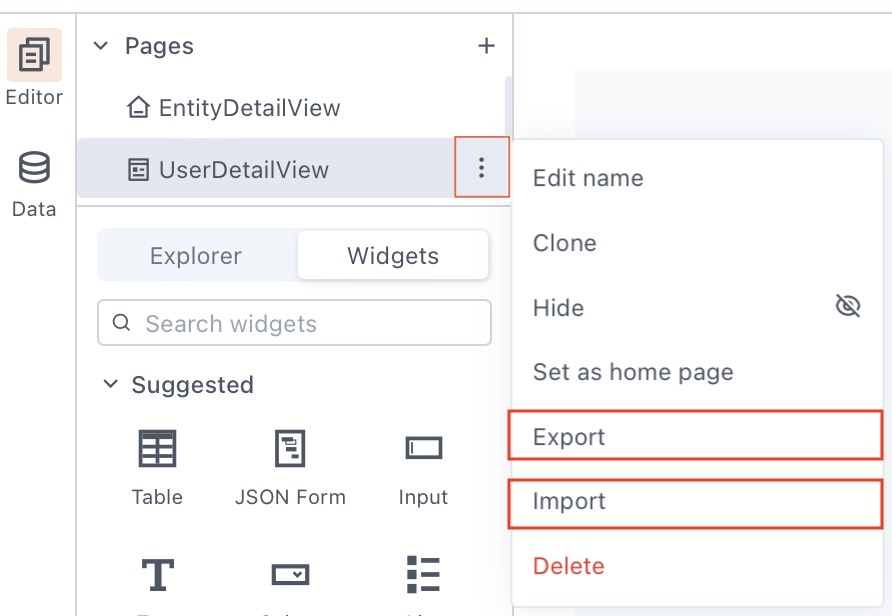
- Select the specific entities under each category and click Export selected entities to download the JSON file. The JSON file follows the naming convention -
applicationname.json.
The JSON file is a blueprint of your selected entities, and designed for sharing entities across pages. The JSON file can't be used to create a new application.
- Open the page where you want to import the entities. Click the vertical dots icon next to the page name for the action menu.
- Select the Import option from the action menu.
- A dialog box appears. You may choose to drag and drop or go to the location of your exported JSON file on your system and upload it. Upon completion of the import process, the entities from the JSON file will be available on the current page.
As a security measure, Appsmith does not export or import any configuration values used for connecting to a datasource. After importing, you will have to manually configure the datasource for the newly imported entities.